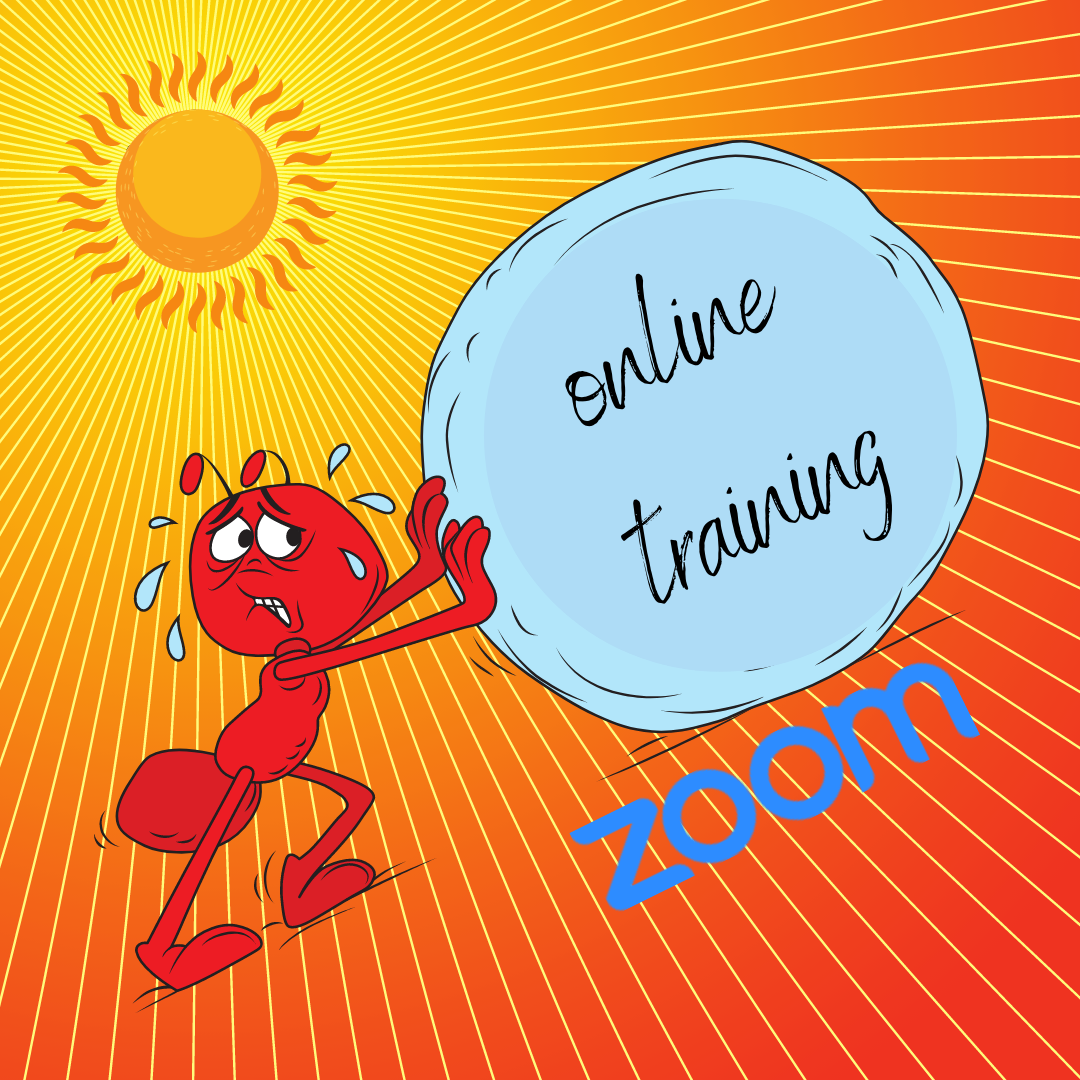blog
7 tips for taking your training online
Learned a lot from taking the SHARE! Advanced Peer Specialist training online! Here are seven tips for online training:
- Pare your material down to the essentials. Learning online is exhausting in itself. People are being bombarded with information—so structure the material thoughtfully and help people see what the important stuff is. That goes for visuals too—include great graphics only if they support the content. Try to reduce, rather than increase, the cognitive demands of your material.
- Keep it real. People want to know how to apply what they are learning in the real world. Give them a chance to wrestle with interesting and challenging situations, so they get some practice in applying ideas. When you give assignments, explain why—what will the participant get out of it?
- Encourage interaction. Design group projects and use breakout rooms for discussions. Encourage people to keep the video on—it gives a better sense of human connection. If they have it off, ask them to explain why—this helps the others who feel uneasy about who might be listening in. People learn as much from each other as from the instructor.
- Choose a predictable schedule. Hold the training at the same time and day each week, for example, so people don’t have to scramble through their calendar for each training. You will probably need at least as many instructional hours as you needed in person. In fact make everything predictable—use a structured schedule, and format all the material the same way so people don’t have to figure out what you are doing—they can spend their time learning the new material.
- Use live videoconferencing rather than taped lectures. Keep the class size small. Limit it to the number of people you can see on the screen at the same time.
- Offer several ways for people to review. To accommodate different learning styles, make the material available in printed format. Tape some videos to illuminate key points or tell interesting stories. Use quizzes which can be taken an unlimited number of times to repeat the information. Whatever materials you create, test them on multiple devices, as people are likely to be using various technology (phones, tablets, computers…)
- Some people ask for recordings so they can review—but that might make others uncomfortable if people are going to be talking about their lived experience. Ask everyone before you make a decision on this.